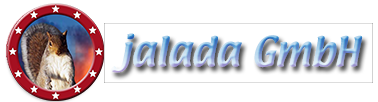Frequently Asked Questions
What is Textual?
Textual is the most powerful text editor for Mac packed with features. Version 4 is completely new from the ground up and combines all well-liked features with lots of great new functionalities to every part of Textual. Working steps that previously had to be done through various programs, now find their way into one central application.
What are the system requirements for Textual?
Textual requires a Mac with OS X Lion or later.
Is there a Textual trial available?
Yes. A free Textual trial version is available to download at our website.
Where can I buy Textual?
Textual is available to purchase via our Online Shop and also the Mac App Store.
What is Textual’s update policy?
jalada is serious about improving Textual. Therefore, 1.X.X minor and 2.X major updates are released regularly. The minor updates focus on bug fixes and performance improvements while the major updates also include new features. What’s more, all of the 1.X and 1.X.X updates are free.
How do I learn Textual?
Browse Textual In-App Help:
Textual comes with In-App Help that includes an overview of nearly every feature in Textual, instructions for completing tasks, and keyboard shortcuts to help you accomplish things faster. Textual Help is updated with almost every minor release of the software. Choose Help > Textual Help to access the Textual help pages.
Where can I get help using Textual?
Email us:
Should you have any further questions about using Textual, please email @email .
Documentation:
Textual comes with In-App Help that includes an overview of nearly every feature in Textual, instructions for completing tasks, and keyboard shortcuts to help you accomplish things faster. Textual Help is updated with almost every minor release of the software.
How do I contact you?
To contact the jalada Team crew for general inquiries, send an email to @email